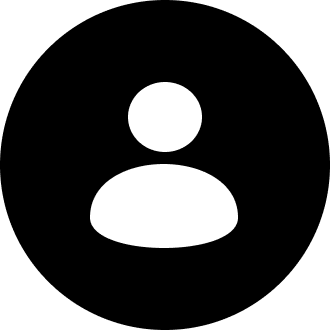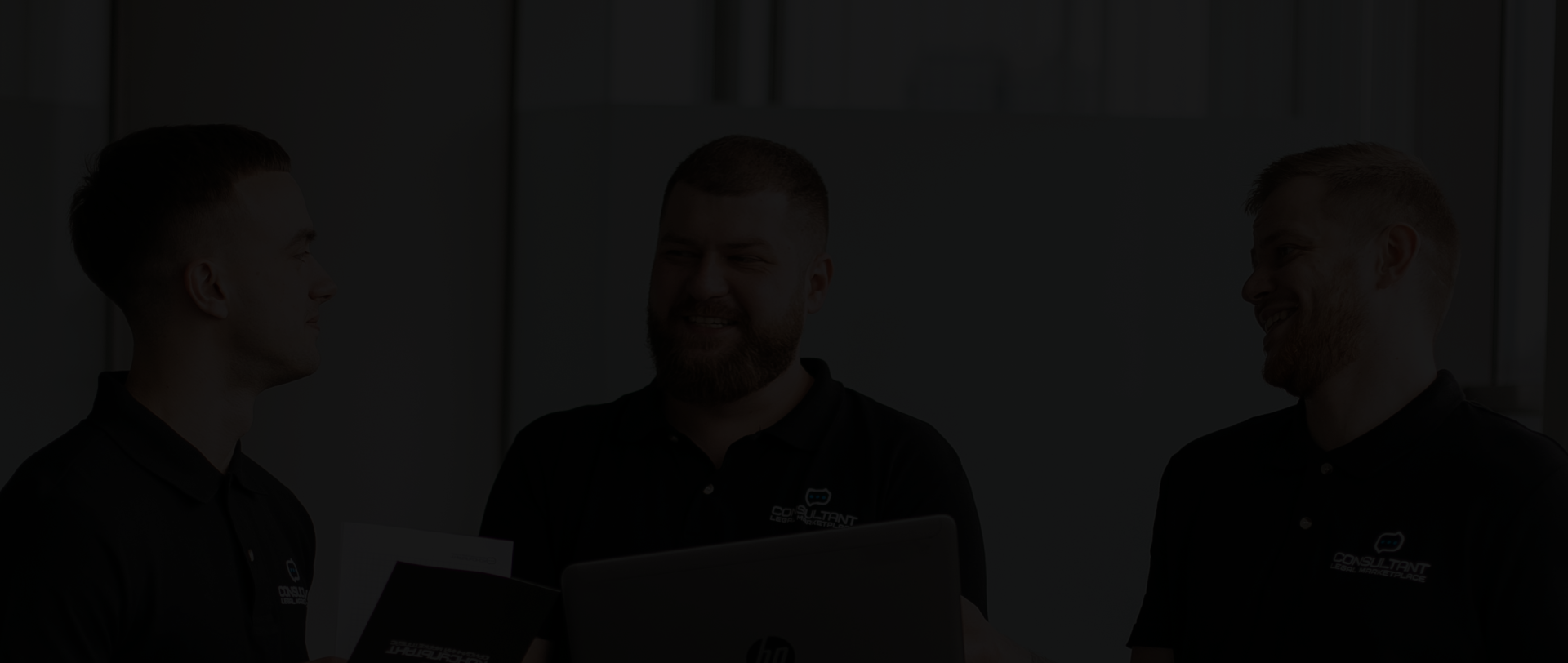Who can use Diia.pl?
Diia pl for Ukrainians is an electronic document confirming legal residence in Poland, intended for Ukrainian citizens who arrived after February 24, 2022, and obtained a PESEL number with UKR status. It allows you to confirm your identity in offices, banks, and even while traveling within the European Union.
Both adults and minors can use the solution—in this case, Diia pl for children is assigned to the profile of a parent or guardian. The electronic document is equivalent to a paper document and is accepted by Polish institutions. Additionally, the app allows you to easily manage your entire family's data, making carbon monoxide a great help for caregivers.
Step 1: Obtaining a PESEL number with UKR status
The basis for using the mObywatel Diia.pl app is to obtain a PESEL number with the UKR designation. This can be obtained at the commune or city office after submitting an application and presenting an ID document.
For children, the procedure is similar—the parent or guardian submits an application and presents the child's birth certificate. This allows Diia.pl for children to be activated and linked to a parent's account. In practice, this means that the entire family can be registered during a single visit to the office.
Step 2: Activating a Trusted Profile
To use electronic services and create a Diia.pl account, a Trusted Profile is required. This tool allows for identity confirmation in public administration systems.
You can create a profile online through online banking or at a public office. Once activated, you can log in to the mObywatel app and add electronic documents, including Diia.pl for Ukrainians.
Step 3: Downloading and configuring the mObywatel application
The next step is to download the free mObywatel app from Google Play or the App Store. The app allows you to store digital documents, such as a driving license, ID card, or Diia.pl.
After installation, the user logs in using their Trusted Profile. Next, you need to configure your account and set a password or biometrics (fingerprint, Face ID) to ensure the security of your stored data.
Step 4: Adding the Diia.pl document to the application
Once the mObywatel app is active, you can diia pl how to set up. To do this, follow these steps:
- Log in to the application.
- Select the "Add document" option.
- Select "Dia.pl".
- Confirm the operation via your Trusted Profile.
After a moment, the document will appear in the application and be ready to use. This is especially important for families-- Diia pl for children is also added to the parent app. Its allows the guardian to manage the child's documents.
Step 5: Using the Diia.pl document in practice
After completing Diia pl registration, it becomes clear how to set it up--the document is immediately available on your phone. It can be used in many situations, including:
- Confirming legal residence in Poland.
- Confirming data at banks and offices.
- Crossing the internal border in the Schengen Area.
- Using social and healthcare benefits.
Thanks to the mObywatel Diia pl app, users no longer need to carry documents with them. paper, and the entire process is quick and convenient. Importantly, the document also works offline—after downloading the data, carbon monoxide makes it easier to use, for example, while traveling.y.
During registration and using Diia pl for Ukrainians, difficulties may arise:
No PESEL number - it is necessary to obtain one at the municipal office.
Problems with the Trusted Profile - please check the accuracy of the data in the system or create a new profile.
Unsuccessful login to mObywatel - it is worth making sure that the application is up-to-date and correctly configured.
Adding children - in the case of The Diia pl for children document is assigned to the parent's account, so you can't create a separate profile for minors.
In most cases, problems can be resolved at the office or by contacting the mObywatel technical support hotline. It's also worth remembering that some difficulties result from differences in data—for example, spelling mistakes in the name or incorrectly written Cyrillic characters. In such situations, it is necessary to correct the data at the office.
Frequently asked questions.
Question
Who can use Diia.pl?
Answer
Dia.pl is available to Ukrainian citizens who arrived in Poland after February 24, 2022, obtained a PESEL number with UKR status, and activated a Trusted Profile. The document is also available to children through their parent's account.
Question
What documents are required for registration?
Answer
Registration with Diia pl requires a PESEL number with UKR status, a document confirming identity (e.g., passport), and an active Trusted Profile. For children, an additional birth certificate submitted by a parent or legal guardian is required.
Question
Do I need a Polish phone number?
Answer
A Polish phone number is not required, but recommended. It makes it easier to log in and regain access to your account in the mObywatel app. In practice, it's most convenient to use a number registered in Poland to avoid technical issues.
Question
What are the technical requirements for the mObywatel app?
Answer
The mObywatel app works on smartphones running Android (version 8.0 or higher) and iOS (version 13 or higher). The device must have internet access, app storage, and security features such as a screen lock or biometric authentication.
Question
What should I do if I forget my Trusted Profile password?
Answer
If you forget your Trusted Profile password, you can reset it online through online banking or on the gov.pl website. If you encounter any problems, you can also re-create your Profile at the municipal office or at a confirmation point.
Question
Does Diia.pl replace a passport or ID card?
Answer
Diia pl does not replace a passport or ID card, but serves as an electronic residence document in Poland. It is accepted in offices, banks, and for travel within the Schengen area, but does not serve as an identity document outside the EU.